Pandas vs Pyspark
Understand the key differences between two seemingly similar data processing tools.
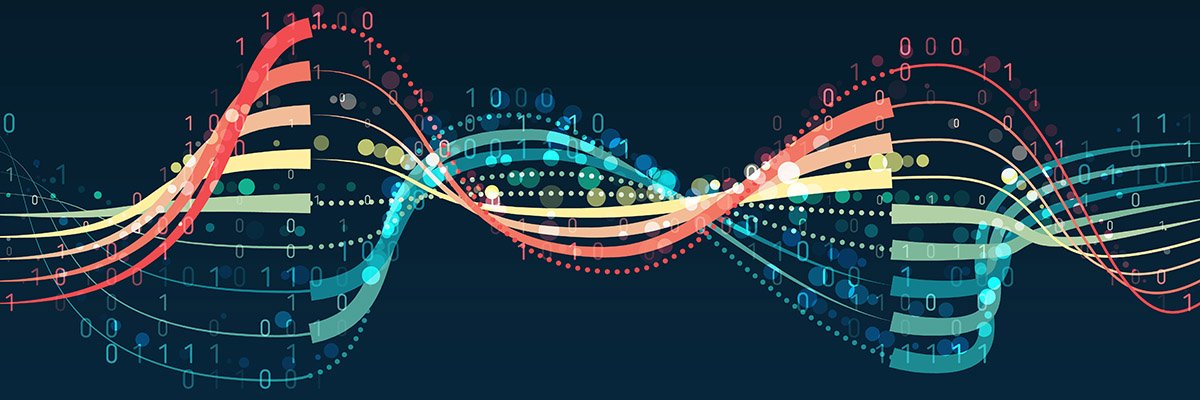
Data manipulation and analysis are essential components of any data-driven project. Pandas and PySpark are two widely used tools in the data science community, each offering unique strengths for handling data. In this blog post, we will perform an objective comparison of Pandas and PySpark, highlighting their features, use cases, performance, and scalability. Let’s dive into the battle of these data manipulation giants.
Performance and Scalability
Pandas operate on a single node and utilize in-memory processing. While it is lightning-fast for small to medium-sized datasets, its performance can degrade with large datasets that exceed available memory. As a result, Pandas may not be the best option for big data processing tasks.
PySpark, on the other hand, leverages the power of distributed computing through Apache Spark. It can efficiently process large-scale data across a cluster of machines, offering excellent scalability and high performance. This makes PySpark the preferred choice for big data analytics and processing tasks.
Learning Curve and Usability
Pandas are known for their user-friendly and intuitive API, which resembles data frames in R and other statistical programming languages. Its ease of use makes it a favourite among data scientists and analysts, particularly those accustomed to working with data in tabular formats.
PySpark’s distributed computing paradigm introduces additional complexity and a steeper learning curve compared to Pandas. Users who are not familiar with Spark and distributed systems may require more time to adapt to PySpark’s API and concepts.
Data Operations and Functionality
Pandas provides a rich set of functions for data cleaning, transformation, aggregation, and analysis. It includes tools for handling missing data, time series, and statistical computations, making it a comprehensive library for a wide range of data tasks.
PySpark offers similar data manipulation functions to Pandas, but with some differences in syntax. It also integrates seamlessly with SQL and provides the DataFrame API, allowing you to leverage their SQL skills and work with data in a tabular format.
Data Visualization
Pandas integrate smoothly with popular data visualization libraries like Matplotlib and Seaborn. This enables you to create various insightful visualizations directly from Pandas data structures, making exploratory data analysis and data presentation a breeze.
PySpark does not provide built-in data visualization capabilities like Pandas. However, you can still extract data from PySpark and use other Python libraries like Matplotlib or tools like Tableau for visualization purposes.
Ecosystem Integration
Pandas are primarily designed for single-node data processing and is not directly integrated into the big data ecosystem. However, it can be combined with other tools like Dask or Vaex to handle larger datasets in a distributed manner.
PySpark is an integral part of the Apache Spark ecosystem, enabling seamless integration with popular big data technologies like Hadoop, Hive, and HBase. This allows you to build end-to-end data pipelines encompassing data ingestion, processing, and analytics.
Geospatial data capabilities
Pandas are a great tool for the processing of geospatial data. GeoPandas give you a versatile set of tools to complete very demanding tasks such as projections, geometric manipulations, or merging data based on overlays and coordinates. I could not recommend it enough!
PySpark now also offers its own library called Sedona (or GeoSpark). It is designed for geo data processing and distributed computing. It also offers many tools that are widely available in GeoPandas, such as handling numerous geo data formats, spatial indexing, or spatial querying. Personally I have found some of it’s functions, such as the data joins, limited. However, the library does continue to evolve, and offers integrations with GeoPandas for any processing it may not currently handle.
Driving the point home
Choosing between Pandas and PySpark depends on the specific requirements of your data manipulation and analysis tasks. If you primarily work with small to medium-sized datasets and prioritize ease of use and an extensive set of functions, Pandas is the go-to option. On the other hand, if you deal with large-scale data, require scalability, and need to process data across a distributed cluster, PySpark’s distributed computing capabilities make it the more suitable choice.
Ultimately, both Pandas and PySpark are powerful tools, and the decision comes down to the scale of your data.